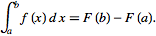A great developer would be good at two very different kinds of communication: communication with the compiler/interpreter and communication with other humans. Skills or techniques that benefit one of these modes of communication are often at odds with those that would benefit the other. E.g.: precision.
If I’m communicating with a compiler, the ability to be precise is valuable. At a very basic level, I have to be precise with my variable names. If I declare a variable “foo”, I can’t spell it “phoo” elsewhere and expect the compiler to know what I mean. (Sure, in some languages I could change casing and it might work. That’s slightly less precise, but still a degree of precision.)
On the other hand, when you’re trying to communicate with people, precision is often the opposite of what you want. If I needed to explain the first fundamental theorem of calculus to you, I could do it like this:
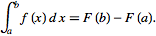
That would be precise. Do you think that’s the best way of communicating the information? To someone who doesn’t know it? No, of course not. In a calculus class, you build to it with proofs and cement it with examples. That’s redundancy, which programmers are generally taught to despise, but in this context it’s valuable.
Communicating with businesspeople, whether for requirement gathering or support or what-have-you, is like that. You’ll often benefit from repeating yourself, especially if you frame information differently to help the other party understand what you’re trying to get across. Use examples. Ask obvious questions or state the obvious. Make the other person repeat what you just said back to you, or repeat it back to them. It feels uncomfortable, but it helps.
(Other developers can be a whole other story with respect to this. Some of us prefer precise communication, some of us don’t. I’d actually go so far as to say being a great developer would require being good at three very different modes of communication: with the compiler, with the businesspeople, and with other developers. Perhaps I’ll write about that some time.)